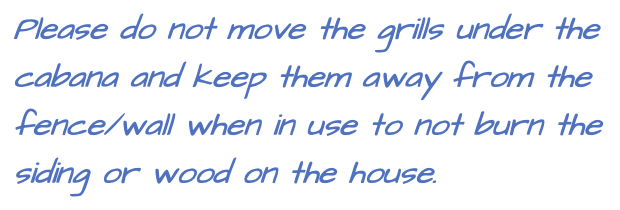Information Binder
Feel at home the minute you arrive… with all you need to know below
Internet Access
Sunny Dayz has complementary access to Wi-Fi for your visit. Search for the Wi-Fi and join with the following credentials:
WIFI SSID: 1009beach
See labels on TVs or binder in the kitchen by the refrigerator for password.
Movie Theater/Media Room
Sunny Dayz theater has a number of entertainment options.
Cable TV
Click on the Activities button
On the touchscreen, select “Watch TV”
Sunny Dayz has over 125 cable channels available for you to find what you are looking for!
Use the channel up/down to change channels or click the Menu button and note ‘Guide’ on the menu below the Spectrum logo on the left side of the screen. Press the navigate buttons to select ‘Guide’ and click OK to see the channel options and OK again once the desired channel is selected.
When you are finished watching, press the Off button on the top left of the remote and all components will turn off.
Stream Video (Netflix, Hulu, HBO Max, etc.)
Click on the Activities button
On the touchscreen, select “Watch Smart TV”
Select the streaming service of your choice and press OK
Login using your credentials so you have your viewing progress saved and can continue watching when you arrive back home!
Don’t forget to log out before you leave so the next guest does not watch all your favorite shows without you!
When you are finished watching, press the Off button on the top left of the remote and all components will turn off.
BlueRay/DVD
Click on the Activities button
On the touchscreen, select “Watch a BlueRay/DVD”
Select on-screen the DVD inserted into the Samsung BlueRay/DVD player (located to the left of the TV stand) and press OK to start the BlueRay/DVD
When you are finished watching, press the Off button on the top left of the remote and all components will turn off.
Music at Sunny Dayz
Sunny Dayz has a number of options for when you want to play some music:
Use SONOS for music at the Great Room, Pool, 3rd Floor Deck (outside) or Pool Table Room
Ensure you are logged into the Sunny Dayz Wi-Fi on your mobile device
Wi-Fi SSID: 1009beach; Password: ‘see Sunny Dayz Internet section’
If you have a SONOS account, open your app and skip to step 1 below. If not, download the SONOS S2 app on your mobile device
Create a free account, if you are new to SONOS, to stream the music on your device throughout the house
Within the SONOS app:
1. Choose the source of your music within the SONOS app by going to:
Browse and click the source of your desired music.
2. Select the location within Sunny Dayz where you want to play your music within the System screen and press play . Enjoy the tunes!
Sunny Dayz Grill Operation
To use the grills, you will need to ensure the gas is turned on, as follows:
On the EAST wall of the cabana is the gas line for the grills. Ensure the blue gas valve is turned parallel with the gas line, which is the ‘on’ position (pictured right).
Turn the FireMagic knob past the 1 on the dial. The knobs are currently set to ‘on’ in the picture to the left.
Proceed to light the grill burners on the grill by pushing down the burner knobs and turn to the ignite setting until it lights. Do the same for the other burners you wish to light. Enjoy grilling!
TV Operation - Bedrooms and 3rd Floor Living Room
There are multiple options for watching your favorite programming during your downtime at Sunny Dayz, as follows:
Cable TV
Sunny Dayz has 125+ cable TV channels available for your use! To access the cable options, power on the TCL Roku TV using the TCL Remote using the red button at the top of the remote (pictured below)
Navigate to the Spectrum app on the Roku menu on the TV and press OK.
Once in the Spectrum app, the cable will begin streaming. To navigate to the channel guide, press the left navigation button and up to the Guide to select what you would like to watch.
Enjoy your program of choice!
Streaming Services (Netflix, Hulu, Amazon Prime, etc.)
Based on feedback from our prior guests, we understand most guests would prefer to login with their own credentials to view their streaming programming so their progress resumes where they previously left off and saves when they stop watching. As a result, you are welcome to login to any of the available streaming services using your credentials while visiting Sunny Dayz.
Navigate to the streaming service you prefer using the navigation buttons and press OK. Once logged in, enjoy the shows of your choice!
Sunny Dayz Kitchen Troubleshooting
Dishwasher
In the event you find that a dishwasher is not turning on when pressing the power button, check under the sink next to that dishwasher to ensure that the electrical plug is fully plugged into the outlet.
Stove Top Burners
If you find that any one of the stove top burners will not ignite when making a clicking sound, the burner cap may have been moved out of place during cleaning. Move it around and slide it back into place. The burner should then ignite.
Ninja Blenders
Why is the power light blinking?
Arrows not correctly aligned
If the power light is blinking, first check that the arrows on the top of the pitcher align. If the arrows are not lined up correctly the device will not work.
Lid not sealed properly
The second most common reason for the Ninja blender power light blinking is that the lid is unsealed or loose after running. Make sure that the blending container is connected to its base and a loud click sound occurs to ensure the container is sealed tightly in place. If there isn’t a click sound, reseal the lid until it’s properly sealed.
Sunny Dayz Favorite Restaurants:
If you’re feeling like a night out, here are our favorite places to hang out locally in OBX. We highly recommend reservations, in advance.
Off the Wall Tap House, Corolla
http://offthewalltaphouse.com
(252) 489-5114
603 Currituck Clubhouse Dr, Corolla
Great Craft Beer experience with a self-service beer wall! Yummy Bar Food too. Small and intimate, best for a smaller group of people, up to 10.